Flash Tools Archive has older Flash Extensions for Flash Professional versions: Macromedia Flash MX 2004 up to Adobe Flash Professional CS5.5.
Since Adobe has created a ZXP extensions install utility for Animate CC 2015 I have converted the install files for AnimSlider Pro and Lipper to work with it.
Both Flash Extensions below have been tested and work with Adobe Animate CC 2015.
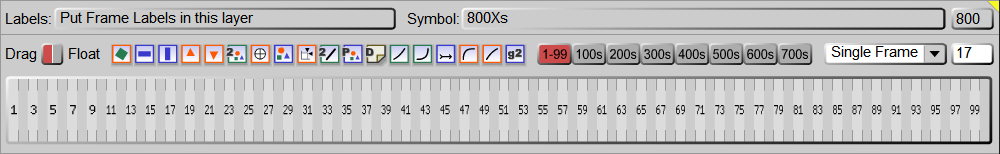
AnimSlider Pro ZXP
Plug-in package to speed up the whole character animation process within Flash. Quick start instructions included in the .zip download.
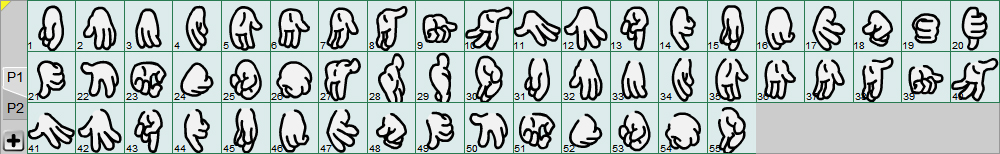
Lipper ZXP
Plug-in to speed up first frame symbol pack animation. View and animate your character symbols within mouth packs, hand packs, eye packs, etc.
Installing Extensions
If you haven’t done so already, install Adobe Animate CC 2015.
Exit Animate CC 2015 if it is currently running.
Download the Manage Animate CC 2015 Extensions Utility for Windows or Mac OS.
Once Manage Animate CC 2015 Extensions is downloaded and running, use it to install the AnimSlider_Pro_v1.2.zxp and the Lipper v1.0.zxp files.
Within Animate CC 2015 the extensions are accessed from the pull-down menu: Window -> Extensions
